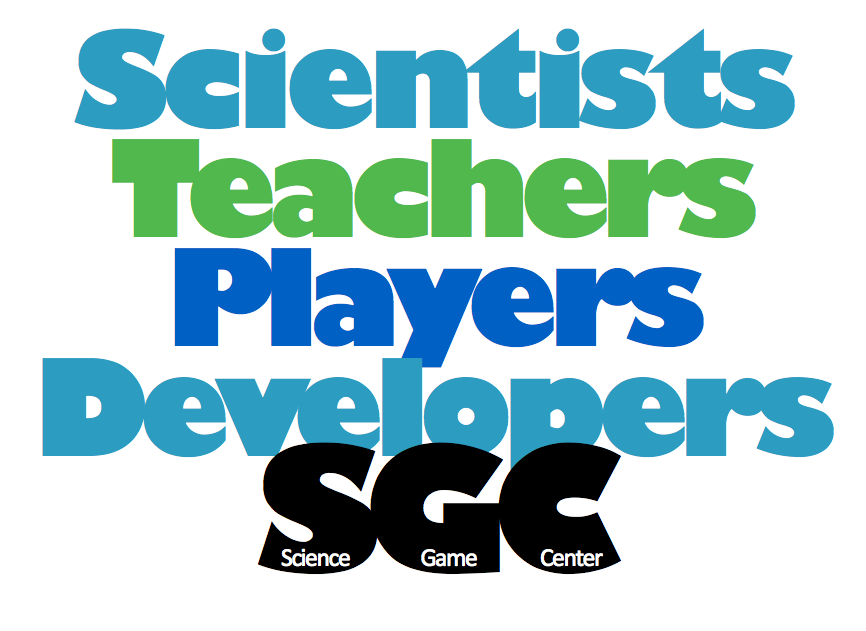Recently, we added the ability in JigScript to do console style text in your games. Like everything we do in JigScript we strived to keep it as simple as possible. For example, if you add a GUIText object named guitext to your scene and in your JigScript you use the following code:
Text.Print(guitext, 10, “Hello World”);
Hello world will be printed to screen. The number 10 indicates “print 10 lines and any lines printed after the 10th line cause the text to scroll off the top.” Like a chat, terminal or console window.
So why did we go to the trouble of adding scrolling text? To understand why we did this, other than it being a cool feature, we need to talk about game development.
Game development is about providing an emotional experience to the player or players of the game. This experience begins by setting the stage or scene that the player will interact with. This scene can be set using animations, pictures, sound and even text. 3D models, animations, pictures, movies all tend to be costly to produce. Rendered movies can have huge development costs and also make your game more costly in other ways by increasing your games download size.
Text can be used to set the stage and bring the player, emotionally, to your game, in a way that all of the modern day graphics, movies and 3D effects cannot. Let me illustrate by setting up a simple scene:
You are standing in the dried mud, beside a small pond of stagnant water that is thick with a yellow greenish looking algae. The humid air around pond does not help to alleviate the hot summer sun as it shines down on your head. The sound of buzzing insects make you feel as if you are being attacked by misquotes, even though none are visually evident. The combination of heat and insects are making your skin feel itchy. Standing a short distance away is a solitary cow, trying to keep cool by splashing the water with its tail.
This simple paragraph of text is written in a way to provide a mental picture of a scene or location. Instead of providing your mind with a pre-made picture, which is really another person’s interpretation, this simple text allows the player to development their own mental picture of the scene. Combined with some simple sound effects, the reader may even catch them self itching slightly.
So text is important to set the scene. But text can also reduce development costs and allow games to be created much faster than is possible using modern day graphical tools. For example, say you want to develop a game where the player must solve a series of puzzles in order to escape from a maze of twisty passages. If you want the maze to be graphical, you will need to spend time finding, creating or programming graphics. If you use text as your first prototype however, you do not need to create any of these objects. This allows you to quickly figure out the game play and how it needs to function. Once the game play elements and scenarios have all been programmed, you can then replace the text with your graphical components and have a finished game. You will also need less rework for the graphical components because you will have detailed their look an feel while working on the game play elements in text.
These are few of the reasons that we at Molecular Jig feel that text is important both for prototyping and for games. We would love to hear how you use text in your games.